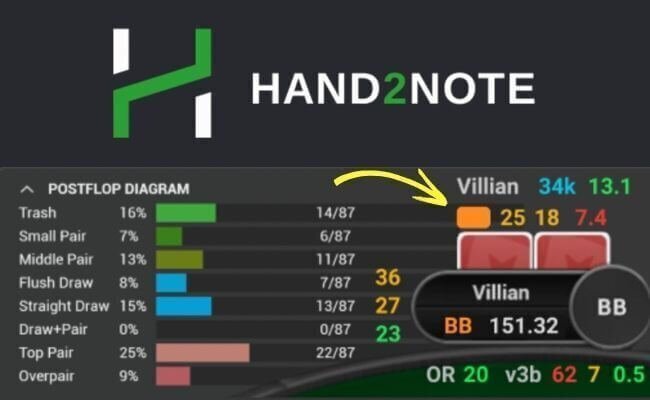Hand2Note introduction:
For a long time, Holdem Manager and PokerTracker were the two main competitors in the tracker software and HUDs (Heads-Up Displays) market in online poker. However, Hand2Note (H2N), released in 2014, broke the dominance of this software a few years after its release.
The software has undergone continuous development and has become the most respected tool among professional poker players for game analysis and HUDs.
Hand2Note provides a comprehensive analysis of online poker hand histories, reports on player results and statistics, and helps identify opponents' playing styles. Of course, it offers a built-in HUD that shows opponents' stats on the table in real-time.
As a RakeRace.com member, you can use the code below for a 10% discount.
Code: H2N10RBQ
Hand2Note HUD
The HUD is one of the most essential tools for players. The H2N advanced system updates in real-time and allows you to analyse your opponents' stats quickly and efficiently on the table. The HUD is customisable so that each player can tailor it to their needs.
Three types of HUD can be used in Hand2Note: static, positional and dynamic.
Most people are familiar with the static HUD. It simply shows the statistical values that we have set for the HUD. The positional HUD refines this, taking into account the positions you have taken. So it doesn't show a general statistic, but for example, if we are in BTN position and we are playing against BB, we will see the statistic of how our opponent is playing from the big blind against our position.
The dynamic HUD further fine-tunes the statistics based on the player's actions. For example, if someone opens from an MP position, it immediately narrows the statistics to show only the trends used during the MP opening play and refines further decisions.
The positional and dynamic HUDs are such an advantage that many rooms now ban their use, but they are still legal to use in relatively many rooms.
Colouring
Colouring can even be preset in H2N. You can, for example, specify that all players with a VPIP above 40 should have a green colouring, but of course, there are plenty of other options.
Automatic identification, Note
H2N automatically identifies your opponents' playing styles and takes detailed notes on them. This helps players quickly identify opponents and adapt their game strategy.
This feature lets you play with more straightforward, precise and cleaner HUDs.
Domain research and decision analysis
The most crucial feature of H2N is the detailed analysis of your opponents' ranges. This can help players develop more accurate strategies and make more effective decisions.
Disadvantages
The software requires significant learning time and could be more user-friendly for beginners. Some features have the advantage that their use is prohibited in certain rooms.
Conclusion
H2N is a powerful tool that allows users to develop more advanced strategies and maximise their profits. However, it requires learning time for professionals or those who want to be.
Prices:
The basic version of H2N (Base) is free to use.
The Edge version, which already includes several extra features, such as a dynamic HUD, can be purchased for $19.90 per month, and the Edge version with all the features can be purchased for $49 per month.
There's also a discount: the longer you buy your H2N subscription, the bigger the discount. The maximum discount is 25%.
- High rakeback
- HUD is available.
- Beginner friendly
- Highly trusted operator with outstanding support
- Part of the third largest poker network
- High overall rakeback
- HUD is available
- American players
- HUD available
- High central refund
- New software to meet all your needs
- More advanced game types
- Crypto Deposit & Withdrawals
- US players
- Wide selection of games
- Beginner friendly
- Great tournament selection
- Attractive VIP promotions
- User-friendly software
- Reliable provider
- Premium tables
- Many sports betting players
- HUD available
- Privat deal: Only for Rakerace.com players
- Untouched Fish Ponds on the Segregated Markets
- Great tournament selection
- Attractive VIP promotions
- User-friendly software
- Reliable provider
- HUD is available
- Good fields
- Part of the third largest poker network
- Beginner friendly
- Wide selection of games
- US players
- Wide range of payment options