The basics:
Most monitors today have the aspect ratio of 16:10 (for example. 1280*800, 1920*1200, 2560*1600) or of 16:9 (1920*1080, 2560*1440). It is essential to know what resolution we use. If you don't know, just google your monitor's technical details, or do a print screen, open paint, click paste, then click resize and set the measurements to pixels. The numbers will be the resolution of your desktop.
The Windows 7 taskbar is 40 pixels by default, we have to deduct this, so if you have a 1920 by 1080 resolution monitor, your layout will have to be 1920*1040.
If you'd like a 6-table layout, it needs to be divided to 2*3. (In the examples we use the 2560*1560 resolution with 12 tables.
Now comes the tricky part.
Arrange a layout with the size of the tables you want (at least be sure to have the upper left corner table in the correct size). Save the current layout in the client and name it '12tables' for example, so you can easily find that name in txt files later on. Close the client.
FTP: Locate the 'machine.prefs' file in the user/appdata/local/fulltilt folder
STARS: Locate the 'user.ini' file in the users/username/appdata/local/pokerstars folder
In both cases, please do create a safety backup if anything goes wrong.
Now open the file in a text editor and look for your layout's name. You'll find something like this:

In both pictures you see the positions of the tables. This is rather straigthforwards in FTP's case, in PokerStars the positions are the left edge, right edge, upper edge, bottom edge in this order (which is basically the same as FTP), the positions are separated by a space.
As wrote above, we try to size our tables according to the upper left table. If you see something like this:

or at Stars it's 1,4,710,515, it means you have set a 709*511 pixel table. We optimize the size according to the height, so our layout fits exactly between the top of the screen and the taskbar. As we calculated before, we have 1040 pixel height to work with. If you set a table size like this, you probably want to order them in 2 rows. There will be no overlap between the tables, so we're creating 1040/2 that is 520 pixel high tables (which would be 346 if you'd want 3 rows). You can round the numbers, so it's good if you use 720*520 for example. The ratio might have distorted a bit, but not too much.
Now a little math.
If the table is 720 pixels wide and your monitor is 1920, and you want 3 tables in a row, that would mean 3*720, 2160, which is a bit more than we expected. We have to decrease by 240 pixels so everything fits (2160-1920). You can achieve that by creating overlaps between tables. Your first column will be between 1 and 720 pixels, but the second column won't start at 721, but at 601 (since you can 'spare the 240 pixels in 2 parts, 120 in the 2nd row), and the third column will start at 1201 (and not at 1320) and will fill the screen exactly until the 1920 border.
The placed tables so far are the following:
3tables=1,0,720,520 601,0,1320,520 1201,0,1920,520
The second row starts exactly like before, we only need to modify the vertical positions. You can do that easily by copying the previous line, and replacing all the zeros with 521, and the 520s with 1040
6tables=1,0,720,520 601,0,1320,520 1201,0,1920,520
1,521,720,1040 601,521,1320,1040 1201,521,1920,1040
Save the file, start the client, active the layout and you are done.
A few more words of advice:
- Always design your layouts so you can see whether you have a hand at the table
- You can create overlaps on the vertical axis as well, but you are rather limited due to the reason above
- Always design your layout that if you want to click a button on a table, and a table from behind pops up, no button will be clickable there (in other words, avoid too much overlap)
- Don't try to create layouts with very many tables, because it's easy to make mistakes, but with a little routine, it must be a piece of cake.
A 15 table layout with minor vertical overlap:
15tables=0,0,760,550 450,0,1210,550 900,0,1660,550 1350,0,2110,550
1800,0,2560,550 0,505,760,1055 450,505,1210,1055
900,505,1660,1055 1350,505,2110,1055 1800,505,2560,1055
0,1010,760,1560 450,1010,1210,1560 900,1010,1660,1560
1350,1010,2110,1560 1800,1010,2560,1560

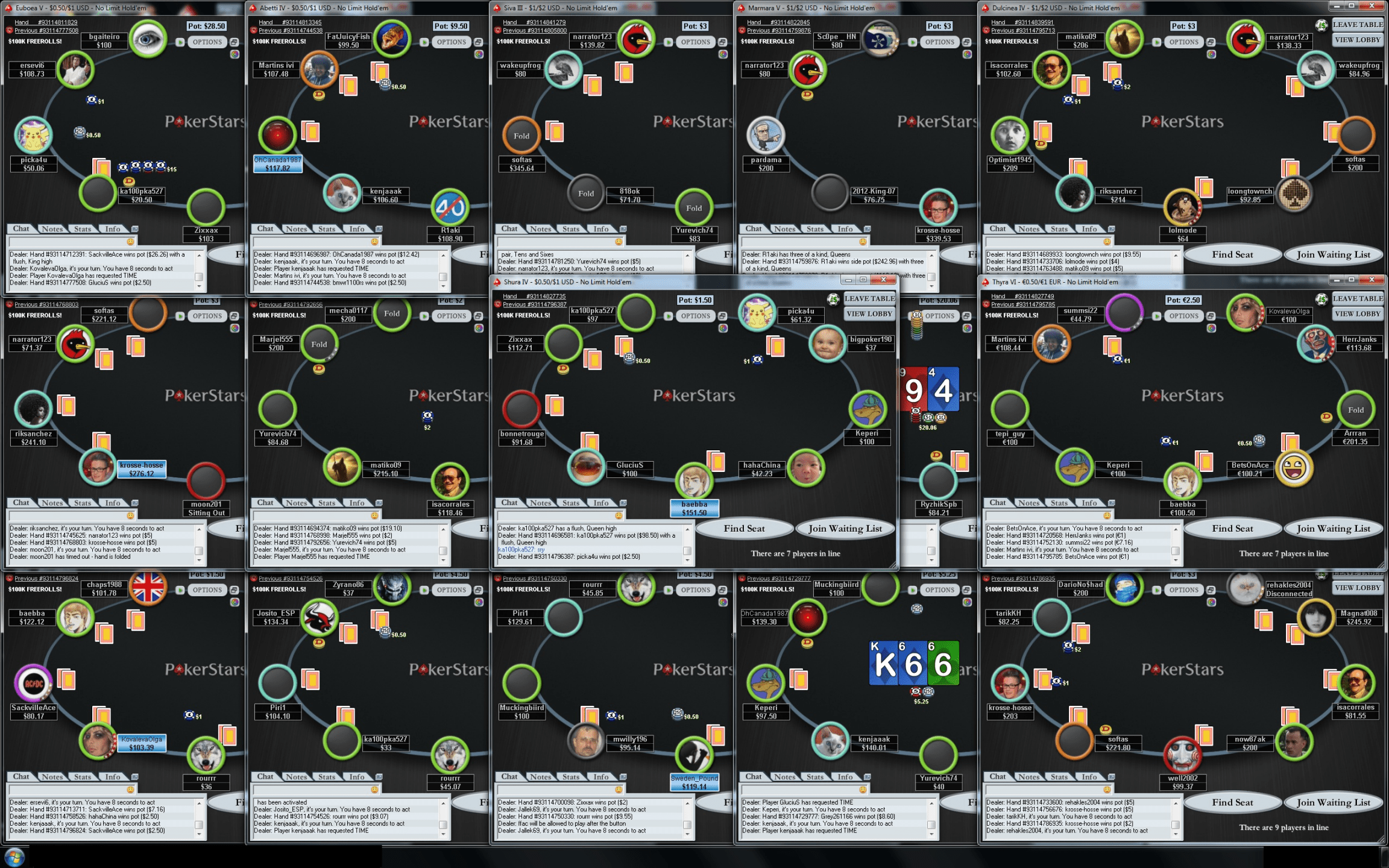


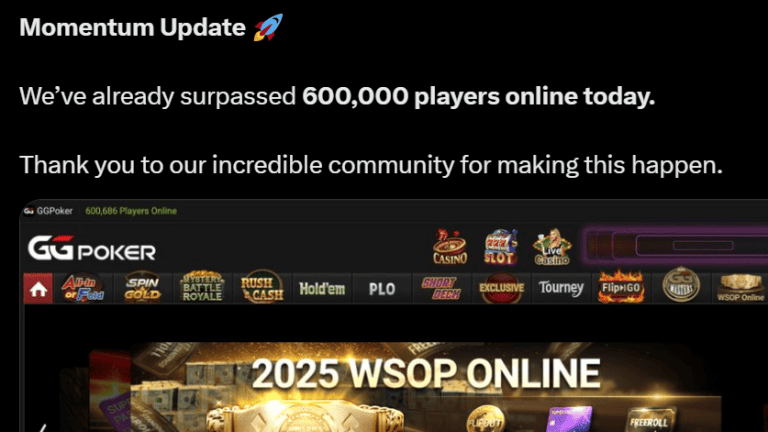











0 comments